- DATE:
- AUTHOR:
- The Reclaim Team
- RELATED ROADMAP ITEMS:
- Custom Scheduling Hours
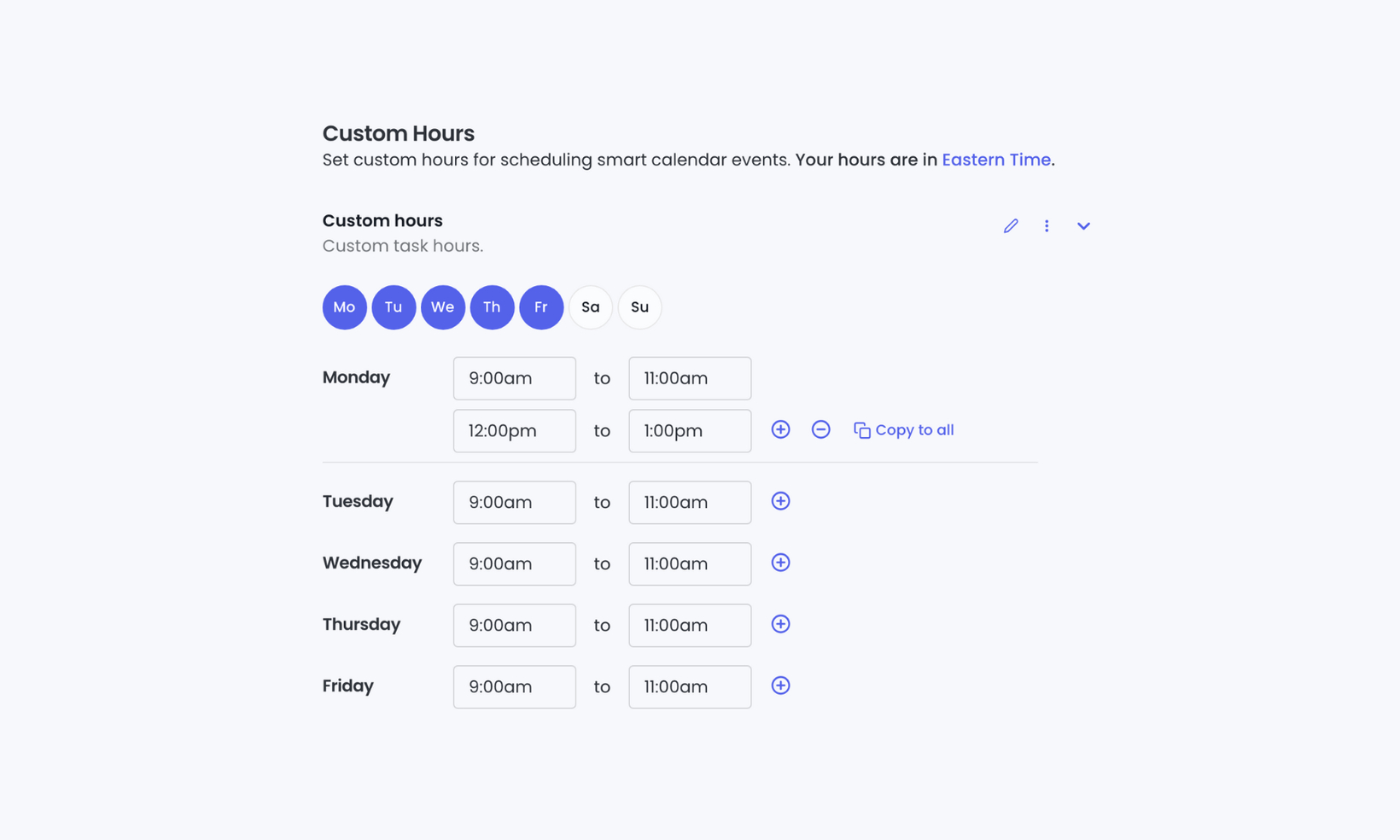
Settings
Create "Custom Hours" for scheduling events
DATE:
AUTHOR:
The Reclaim Team
RELATED ROADMAP ITEMS:
Custom Scheduling Hours
A very exciting update for Scheduling Hours is here! You can now create Custom Hours for scheduling specific Tasks, Habits, Smart 1:1s, and Scheduling Link meetings (available in all paid plans).

To create a new set of Custom Hours, navigate to Settings > Hours > + New Custom Hours. From here, give your Custom Hours a unique name, description, and select the types of smart events you'd like to leverage across.
Once your Custom Hours are created, you can specify the days and time range you want to schedule these smart events. Any of your existing smart events can be updated with your new Custom Hours, and these hours will also be available for any new event you create.
We can’t wait to hear what you think! Learn more about Custom Hours here.