- DATE:
- AUTHOR:
- The Reclaim Team
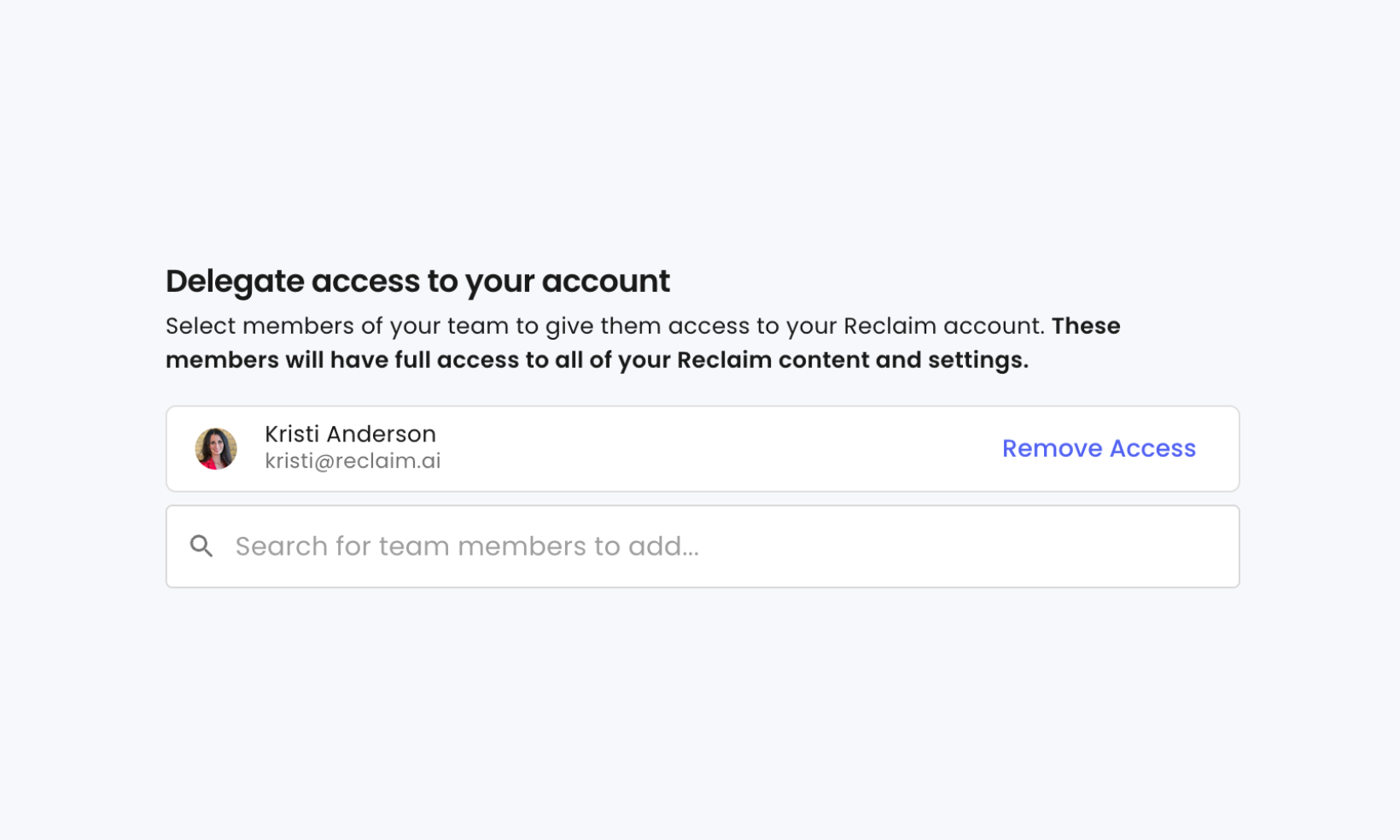
Delegated access to your Reclaim account
Need to share delegated access to your Reclaim account? You can now grant user permissions to your assistant or anyone else on your team so they can take actions in account on your behalf.
How to grant Delegate Access to your account:
Navigate to your profile page in Reclaim.
Under 'Delegate access to your account', search for the team member(s) you'd like to grant access to.
Click 'Delegate access' and hit confirm to give the user permissions to create new smart events, adjust your scheduling settings, and manage your calendar on your behalf.

Approved Delegates can switch to your account from their own Reclaim profile by clicking their Account dropdown – no need to share passwords, juggle multiple Chrome profiles, or switch between browsers. You can revoke their access at any time from the same page.
Anyone with Delegated Access to your account can do everything you can in Reclaim on your behalf, except:
Delete your account entirely
Add or remove Google Accounts and calendars
Provision or modify API keys
Learn more about giving your assistant (or anyone else) access to your Reclaim account in our help docs.
*Delegated Access is available on Business or Enterprise plans