- DATE:
- AUTHOR:
- The Reclaim Team
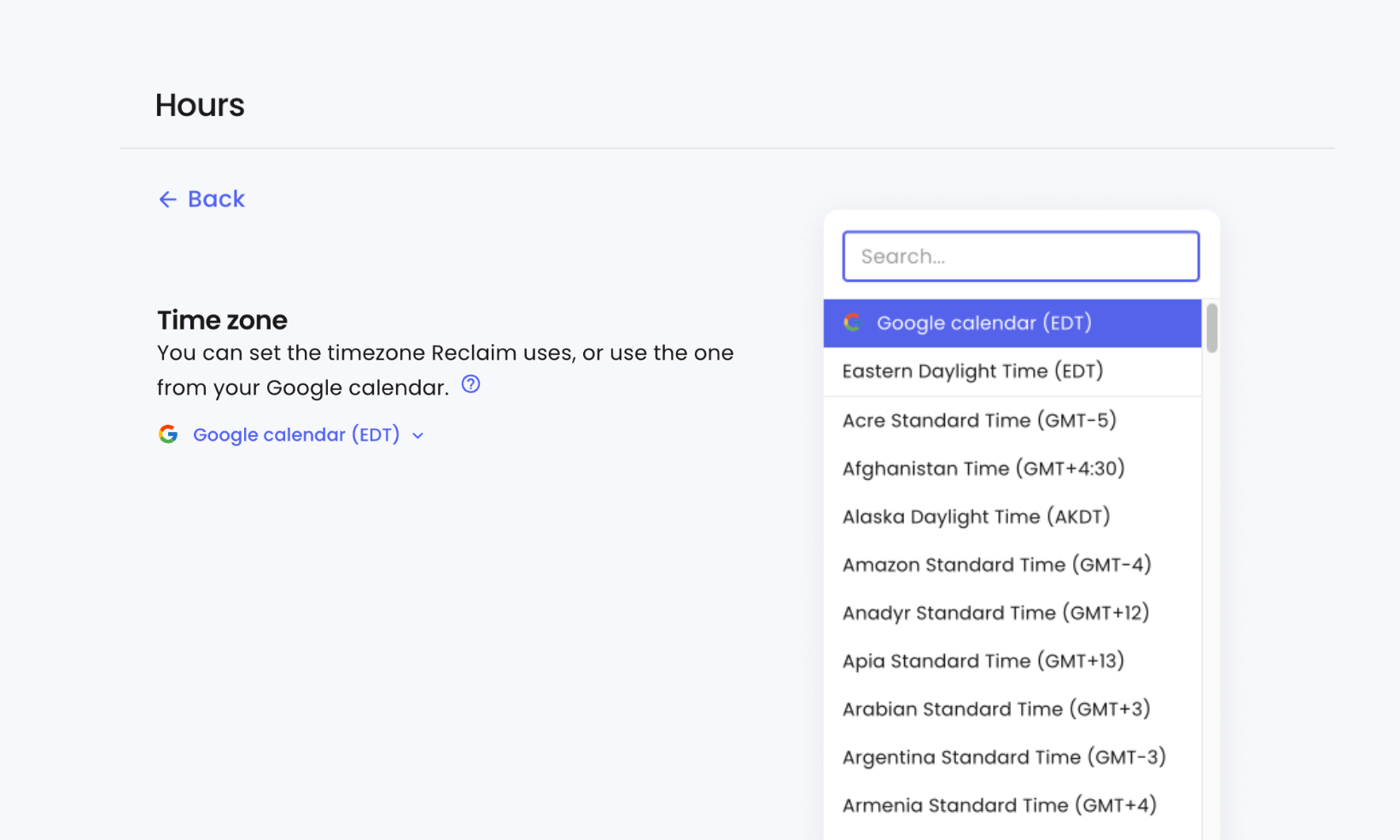
Manually set your time zone in Reclaim
By default, Reclaim refers to your time zone settings in Google Calendar when scheduling smart events. You can now also choose to set your time zone in your Reclaim settings, under Hours > Time zone.
Manually setting your time zone in Reclaim has a few benefits:
Avoid smart events scheduling at the wrong hours due to a common Google Calendar bug
View two different time zones on your Planner if you’re traveling but still want Reclaim to schedule in your home timezone while seeing your events in your current timezone on the Planner
Optimize calendar management on behalf of someone in a different time zone than yourself
To update your time zone in Reclaim, simply head to your Hours settings and select your preferred time zone from the drop down menu.
Learn more about how time zones work in Reclaim, or check out the video below for a look at the updates 