- DATE:
- AUTHOR:
- The Reclaim Team
- RELATED ROADMAP ITEMS:
- Embeddable Scheduling Links
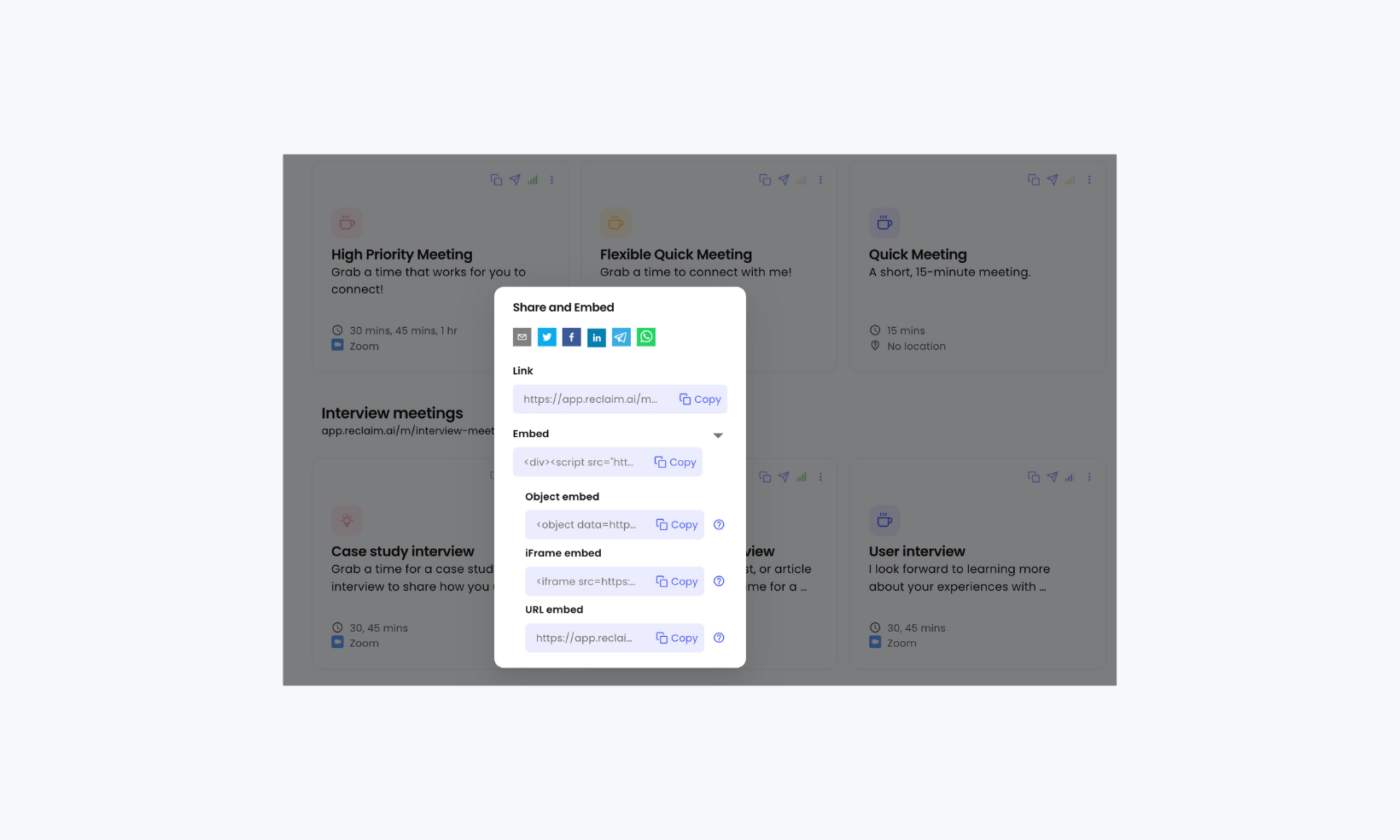
Meetings
New embeddable Scheduling Links
DATE:
AUTHOR:
The Reclaim Team
RELATED ROADMAP ITEMS:
Embeddable Scheduling Links
Exciting news for Scheduling Link users! You can now embed your Scheduling Links right in your website page, and quickly share them via email and social media to get the right meetings booked sooner.
To get an embed link:
Navigate to your Scheduling Links page.
Click on the three vertical dots (⋮) in the top corner of the Scheduling Link card you want to embed/share.
Click ‘Share’ to pull up your embed and sharing options.
Copy your embed code to add your booking page to your website.
Or, click on the email or social icon to open your draft to share.

Scheduling Link embeds are free on all plans. Learn more about the update in our Embedding & Sharing Scheduling Links help doc.