- DATE:
- AUTHOR:
- The Reclaim Team
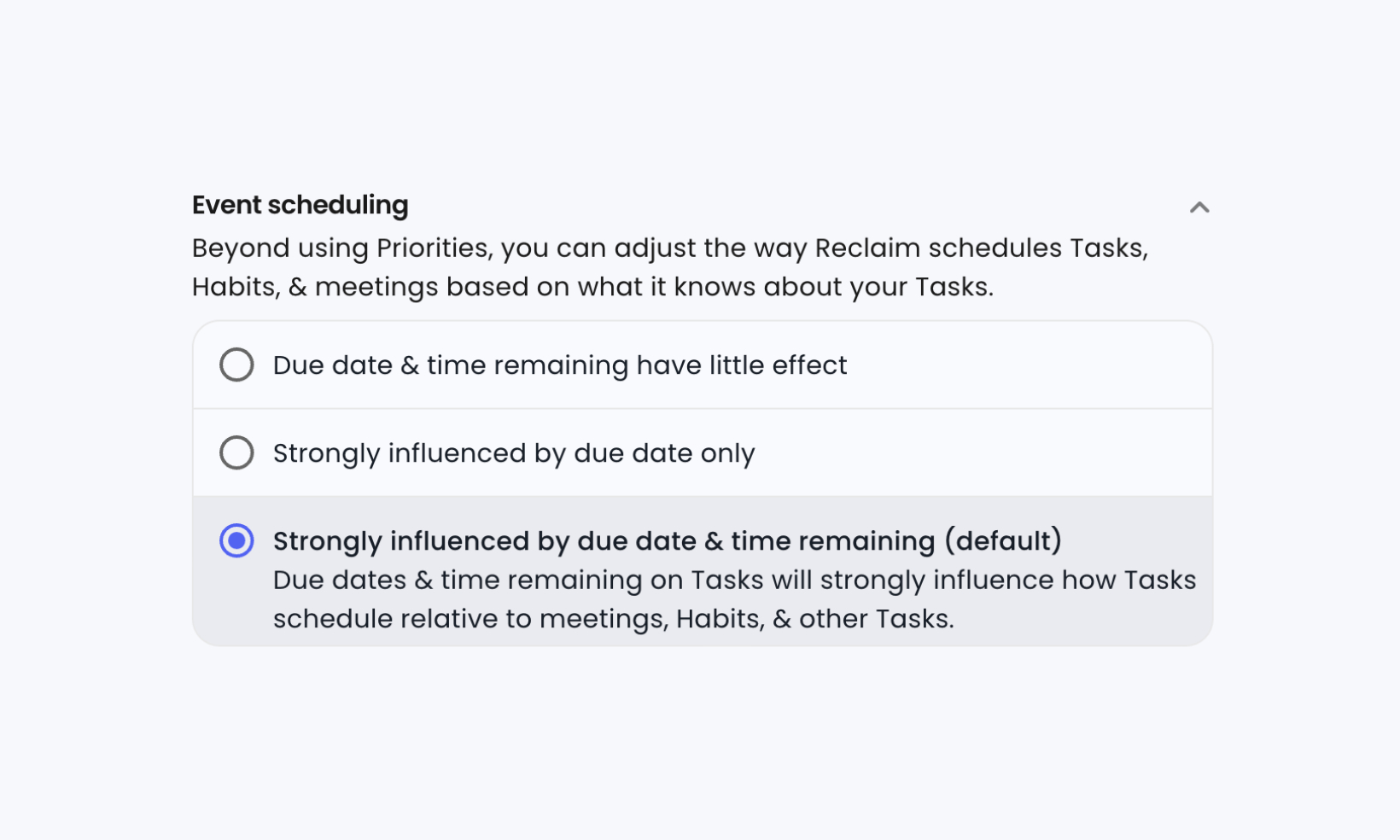
New Event scheduling settings for your Tasks
A small but powerful new setting for Tasks users is here! You can now adjust how Reclaim's AI schedules time for Tasks, Habits, & meetings, considering priority as well as other Task details, like due date and time remaining.
Check out the new 'Event scheduling' options under Settings > General. There, you can select from three settings:
Due date & time remaining have little effect: Due dates and time remaining on Tasks will have little effect on how Tasks schedule relative to meetings, Habits, and other Tasks beyond your priority settings.
Strongly influenced by due date only: Due dates will strongly influence how Tasks schedule relative to meetings, Habits, and other Tasks. Time remaining will have little effect.
Strongly influenced by due date & time remaining (default): Due dates and time remaining on Tasks will strongly influence how Tasks schedule relative to meetings, Habits, and other Tasks.
Play around with the new even scheduling settings to find the perfect flow for how Reclaim schedules your Tasks around other events. We can't wait to hear what you think about the update!
Check out this overview doc to learn more about customizing other default Task settings.