- DATE:
- AUTHOR:
- The Reclaim Team
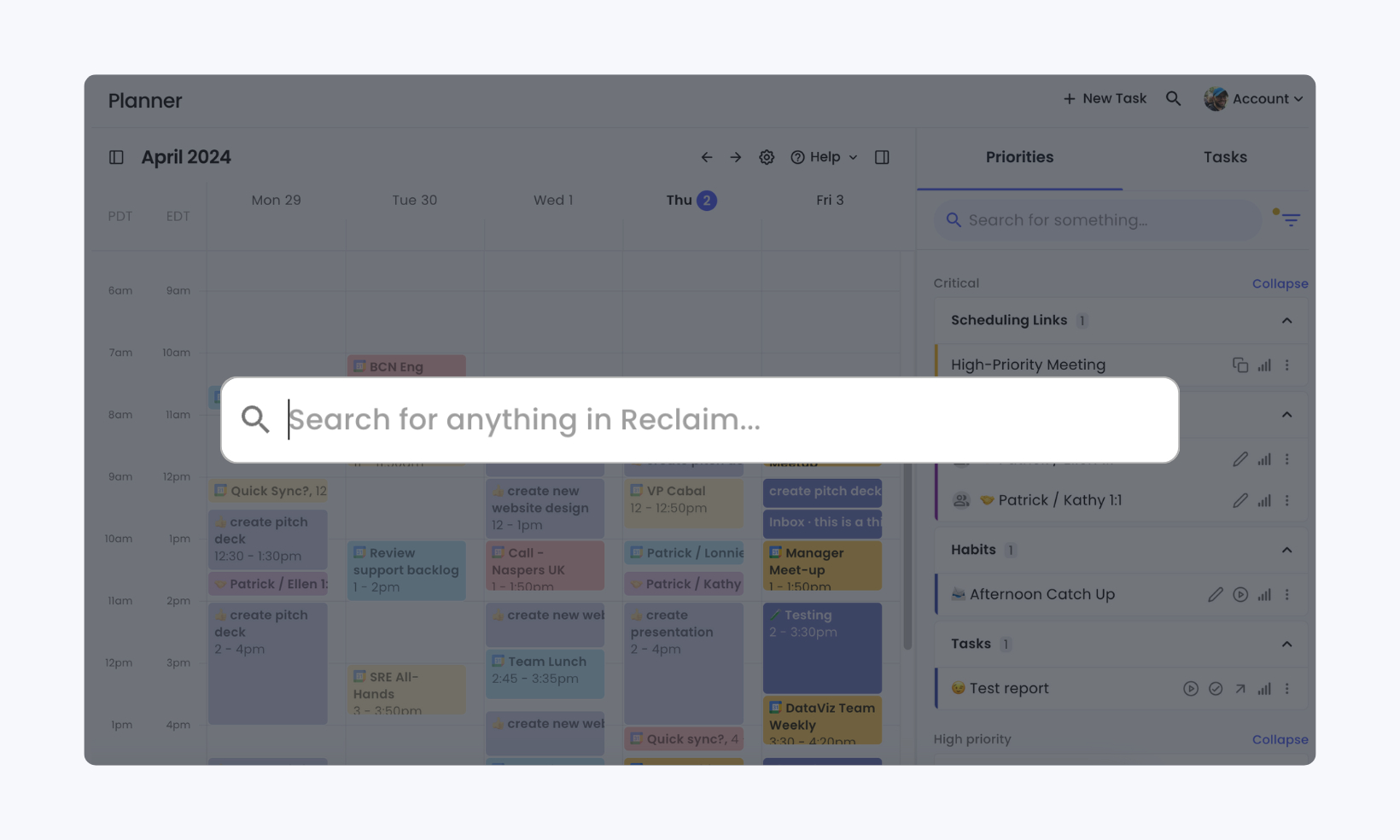
New & improved universal search bar
DATE:
AUTHOR:
The Reclaim Team
Look up anything in Reclaim with a powerful new universal search.
Click the magnifying glass  icon in the upper right corner, or hit keyboard shortcut
icon in the upper right corner, or hit keyboard shortcut Cmd K from anywhere in the app to search.
With the faster and cleaner design, you can now:
Search across all your Tasks, Habits, Scheduling Links, and Smart Meetings to quickly pull up events.
Shortcut access all the same actions as your Planner including start, stop, reschedule, and priority settings for quick edits on smart events.
Conveniently save your last search between sessions.

The new search bar is automatically available to all users with the Smart Meetings update. Haven't made the switch yet?