- DATE:
- AUTHOR:
- The Reclaim Team
- RELATED ROADMAP ITEMS:
- Better controls for manually starting tasks vs. auto-starting them
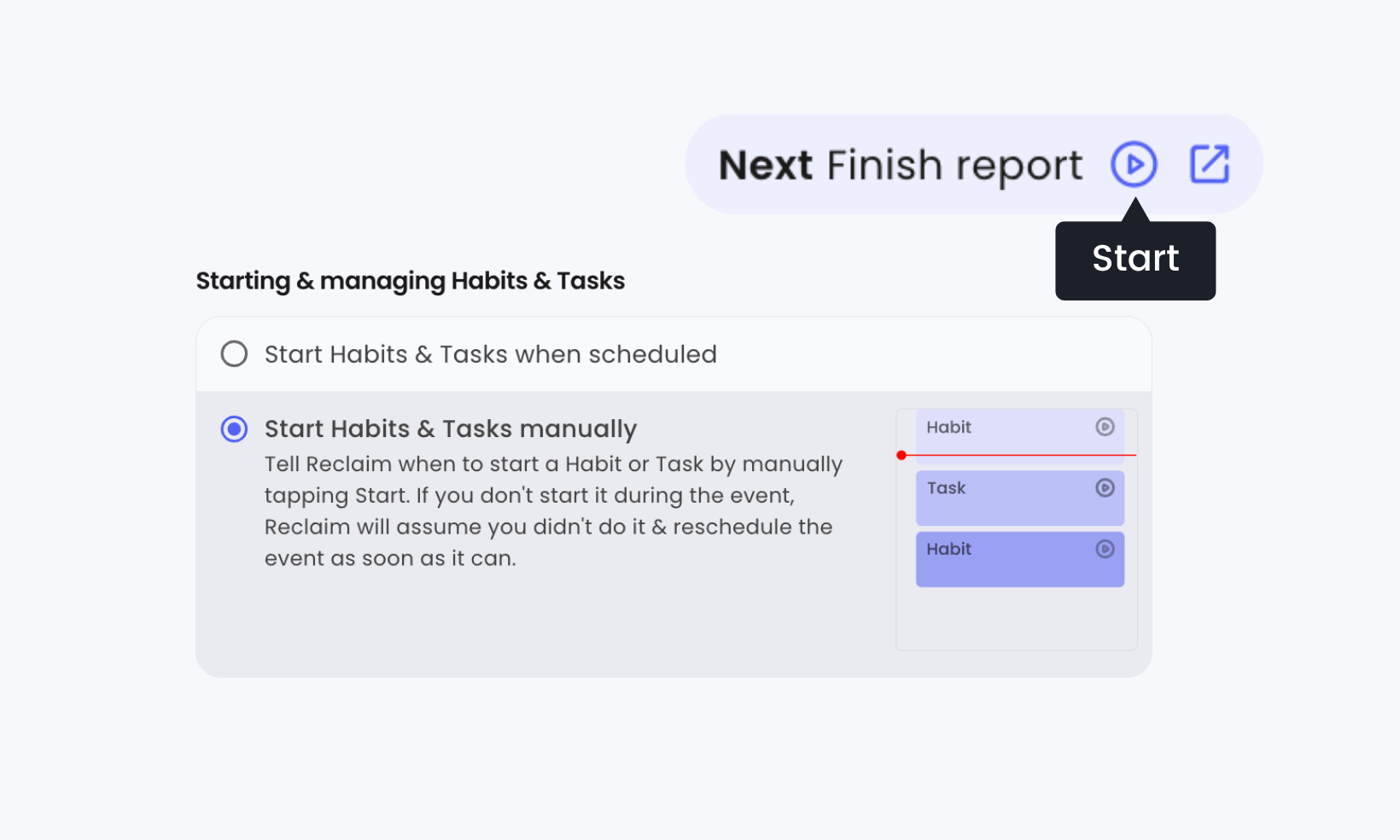
New Omnibar + start settings for Tasks & Habits
A super exciting update for your in-app experience is here. See what's happening now and coming up next anywhere in Reclaim with the new Omnibar – your quick-access action menu:
Stay focused: See which events are currently active and stay on track throughout the day from any page in Reclaim.
See what's next: Use the dropdown to preview what's scheduled next so you're always prepared.
Take action: Join calls directly from the Omnibar (both Reclaim and non-Reclaim meetings), and manage Tasks and Habits with quick actions like start/stop/restart.
Start settings for Tasks & Habits 
The new Omnibar is especially powerful used in combination with the new start settings for Task and Habit events! By default, Reclaim starts Tasks and Habits when they are scheduled and marks them complete when that time runs through.
Now, you can set these events to only begin manually, when you hit 'Start'. If you don't hit start on your Task or Habit during it's scheduled time, Reclaim auto-reschedules it to the next best time.
Customize your scheduling preferences under Settings > Scheduling settings.
Learn more about start and reschedule settings for your events.