- DATE:
- AUTHOR:
- The Reclaim Team
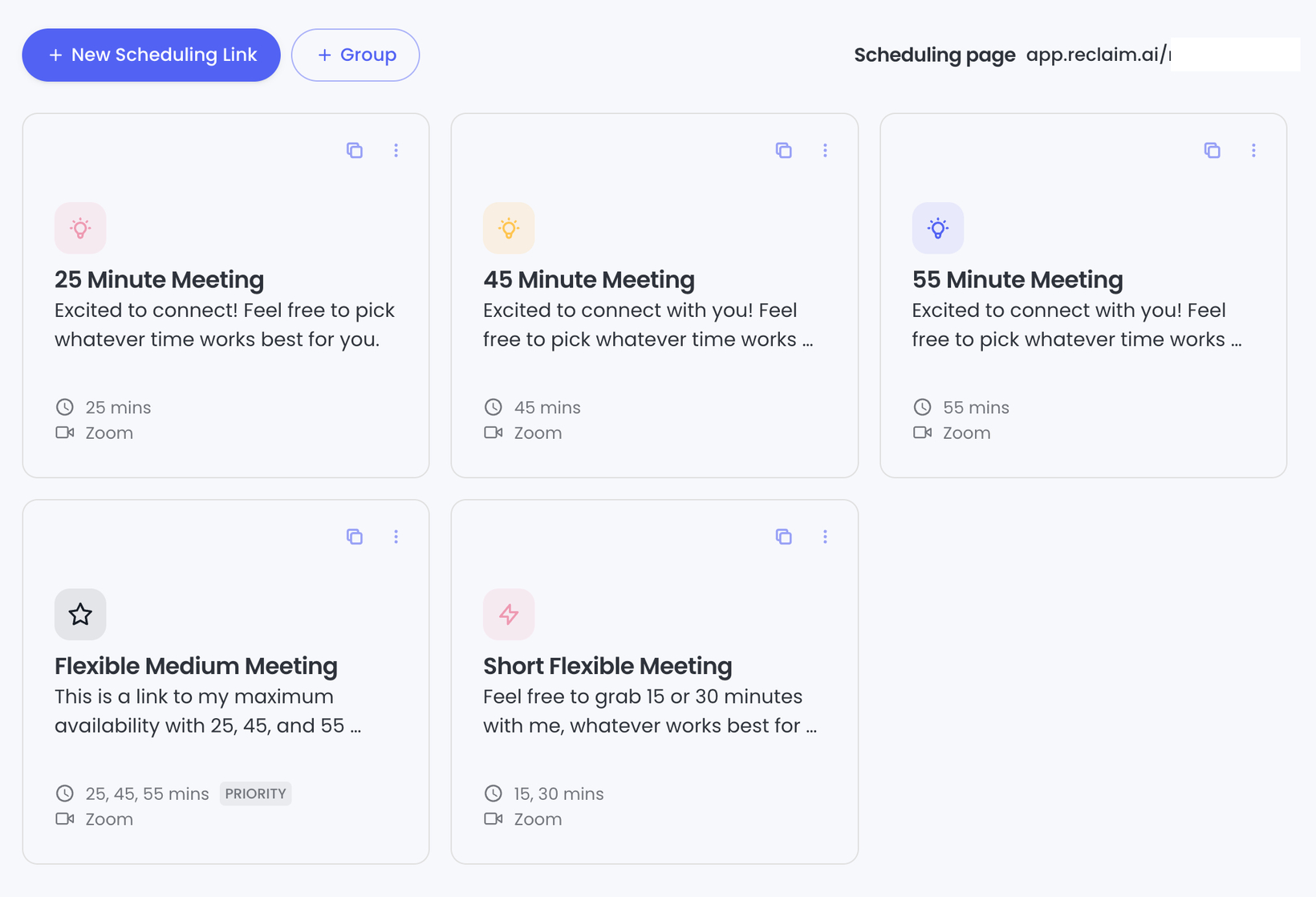
Scheduling Links are exiting public beta (and a quick note about our new pricing plans)
Exciting news: Scheduling Links are officially exiting public beta and will be added as a feature in our new pricing plans. We're grateful for all of the feedback that we've received from you so far, and we have lots more improvements coming soon, but in the meantime, we wanted to drop a note on what this means for you.
An important note before you read further: if you aren't a user of Scheduling Links currently, and are on a Pro or Team plan today, this change has no impact to your account. You can continue to use your existing Reclaim subscription, and can upgrade to a new plan when you're ready. Our new plans are designed to give you even more access to our best features, as well as to make it easier for your teams to adopt Reclaim, and we're excited to bring them to you.
Scheduling Links are now part of our new pricing plans
During our public beta, we allowed for all users -- Free, Pro, and Team -- to use Scheduling Links as much as they wanted. Now that Scheduling Links are exiting public beta and becoming generally available, we are making that feature a part of our new pricing plans. You can see more details on our pricing page, and below is a summary showing you what the new limits are for Scheduling Links on different plans.
New Plans
Lite: 1 Scheduling Link
Starter: 3 Scheduling Links
Business: Unlimited Scheduling Links
Enterprise: Unlimited Scheduling Links
Legacy Plans
Free (automatically transitioned to Lite): 1 Scheduling Link
Pro: 1 Scheduling Link
Team: 1 Scheduling Link
In other words: if you want to use more than one Scheduling Link in your account, you will need to change to either the Starter, Business, or Enterprise plan.
I'm on a Free plan. What does this mean for me?
If you are on a Free plan, your plan has automatically been converted to Lite. That means that you have access to all functionality available in the new Lite plan, including a number of features that weren't previously available on our Free plan.
However, if you are currently using more than 1 Scheduling Link in your Reclaim account, your account will be restricted until you either a) remove some scheduling links to reduce your usage to a single link, or b) upgrade to Starter or Business.
When your account is restricted, your calendar won't be impacted and all of your existing Scheduling Links will continue to work normally, but your ability to create or modify items in Reclaim (e.g., Habits, Smart 1:1s) will be limited until you either upgrade or reduce Scheduling Link usage.
I'm on a Pro or Team plan. What does this mean for me?
If you are on a Pro or Team plan, there is no change to your existing plan. That means that you can continue to use all of the functionality previously available in your Pro or Team subscription, and can add or remove seats from your plan without switching to a new plan.
However, if you are currently using more than 1 Scheduling Link in your Reclaim account, you will have until May 15th, 2023 to either a) remove some scheduling links to reduce your usage to a single link, or b) upgrade to Starter or Business.
If you don't do either of these actions by May 15th, your existing Scheduling Links will continue to work normally, but you won't be able to create new ones or modify existing ones until you change to a new plan. Your account will not be locked, and the only restriction in your account will be for Scheduling Links if you are over the limit of 1 link.
Where can I find more information about Reclaim's new pricing?
We've updated our help center with information about our new plans as well as information about the differences between our old plans and our new ones. In the coming days, we will be sending out a broader announcement with more details on these changes.
We're excited to continue bringing you the best scheduling features out there, and these new plans are an important step towards enabling more of our current and future users to get access to them. Stay tuned for more information coming soon, and feel free to send us a note at support@reclaim.ai if you have any questions.