- DATE:
- AUTHOR:
- The Reclaim Team
- RELATED ROADMAP ITEMS:
- Scheduling Links (beta)
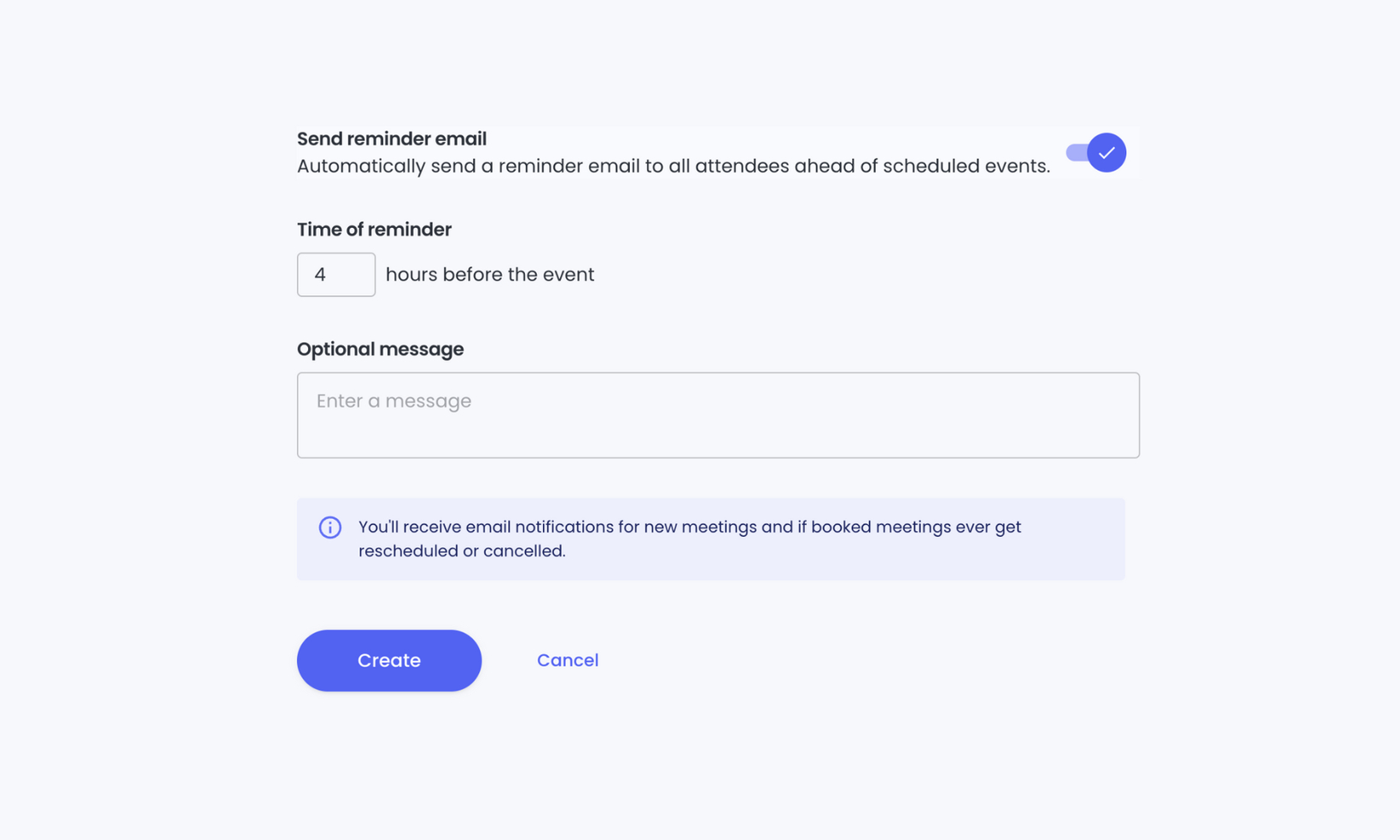
Send reminders ahead of Scheduling Link meetings
An update for Scheduling Link meetings, so no one forgets them again!
Users can now enable an email reminder that sends to attendees a set time ahead of the meeting, and add an optional custom message.
Find the new setting on the Scheduling Link details page under 'Send reminder email' when creating a new Scheduling Link, or by editing an existing link.
 Enable the toggle
Enable the toggle Set how many hours ahead you want the reminder to send
Set how many hours ahead you want the reminder to send And add an optional message to send with your reminder
And add an optional message to send with your reminder Hit ‘create’ or ‘save’
Hit ‘create’ or ‘save’
Attendees for that meeting will now receive an email reminder around the preferences you set!
Note that enabling email reminders for already scheduled meetings must give more than the set amount of time in advance for the reminder to send out.
Future scheduled meetings with that link will automatically apply the email reminder settings.
Check out our help doc to learn more about creating Scheduling Links.