- DATE:
- AUTHOR:
- The Reclaim Team
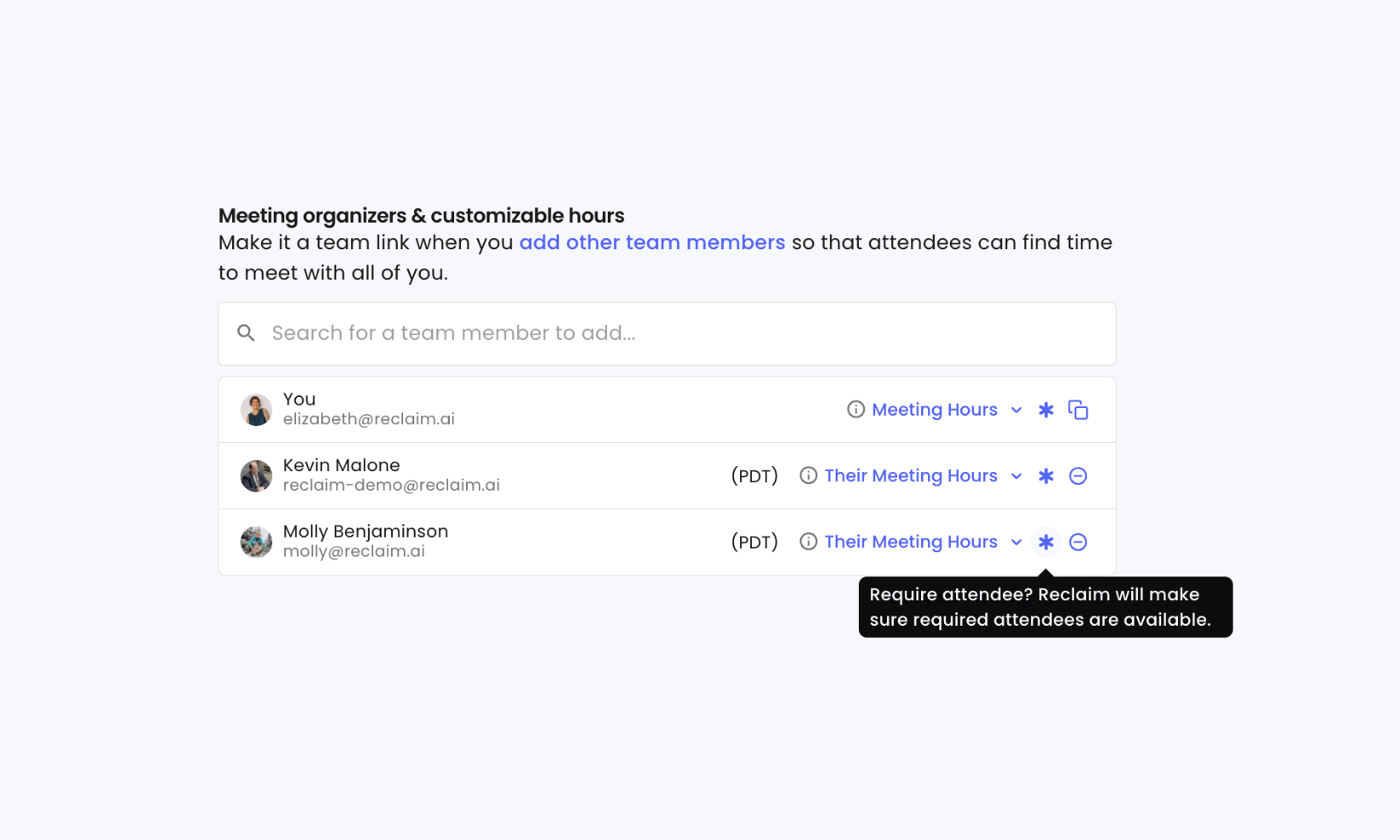
Set optional attendees for Scheduling Links
You can now set organizers as 'optional' on your Scheduling Links to offer more availability, schedule around your busiest team members, and stay in the loop on meetings you don't need to attend.
To set an attendee as optional on an existing or new Scheduling Link > head to the edit page of your link > under 'Meeting organizers & customizable hours', toggle the asterisk icon  to the right of the organizer to set them as optional or required.
to the right of the organizer to set them as optional or required.
Reclaim won't considering optional organizers' calendars when showing available times, but will still include them on the calendar event when the meeting is booked.
Use cases for optional organizers on team Scheduling Links:
Recruiting managers: Stay in the loop when interviews get booked with your recruiting team, even if you don't need to attend.
Customer calls: Get important meetings on the calendar with the support or sales team without being blocked by a lack of overlap on busier calendars.
Team meetings: Book one-off meetings with the critical team & allow others to work around the scheduled event, if they can make it.
Create a new Scheduling Link →
Learn more about creating and customizing your Scheduling Links.