- DATE:
- AUTHOR:
- The Reclaim Team
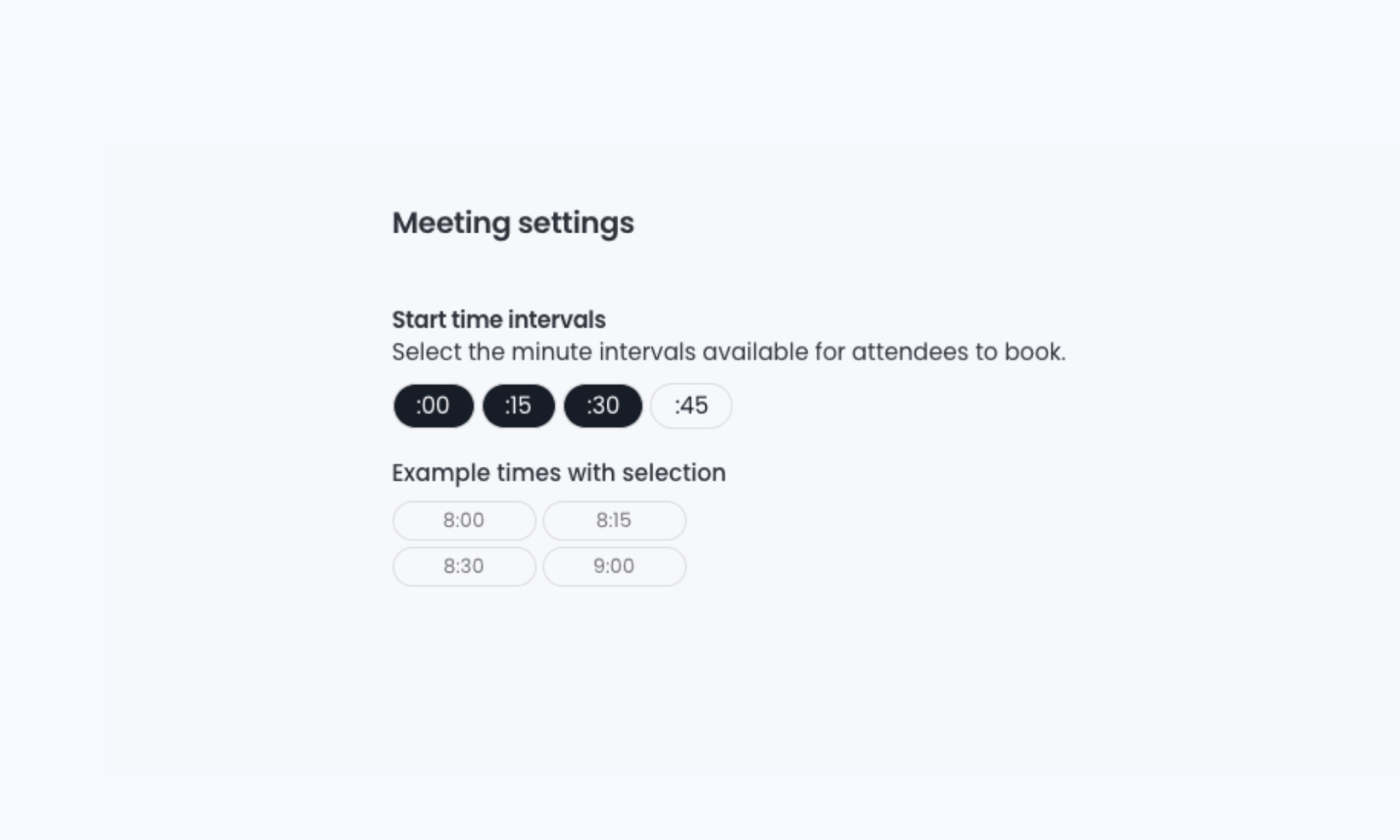
Set start time intervals for when meetings get booked
An update for more control around your meetings from Scheduling Links and Smart 1:1s! New settings for start time intervals tell Reclaim when you want to schedule meetings in your calendar.
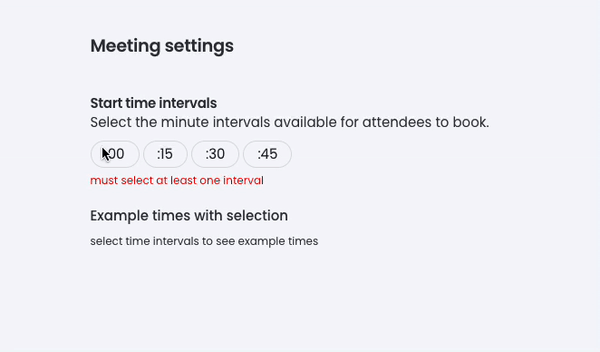
Set intervals in the hour when you want your meetings to be schedulable (:00, :15, :30, :45), and Reclaim will only book meetings starting at those times moving forward. Select at least one, and as many interval options as you want.
These settings apply to:
 Recurring Smart 1:1 meetings
Recurring Smart 1:1 meetings  Available time slots shown by Scheduling Links
Available time slots shown by Scheduling Links
Setting start time intervals can help you better control your weekly availability for meetings. Selecting multiple start time options allows more opportunities to connect, while fewer intervals limits your time slots for collaboration during the week.
You can manage these preferences in Settings > General > Meeting settings.
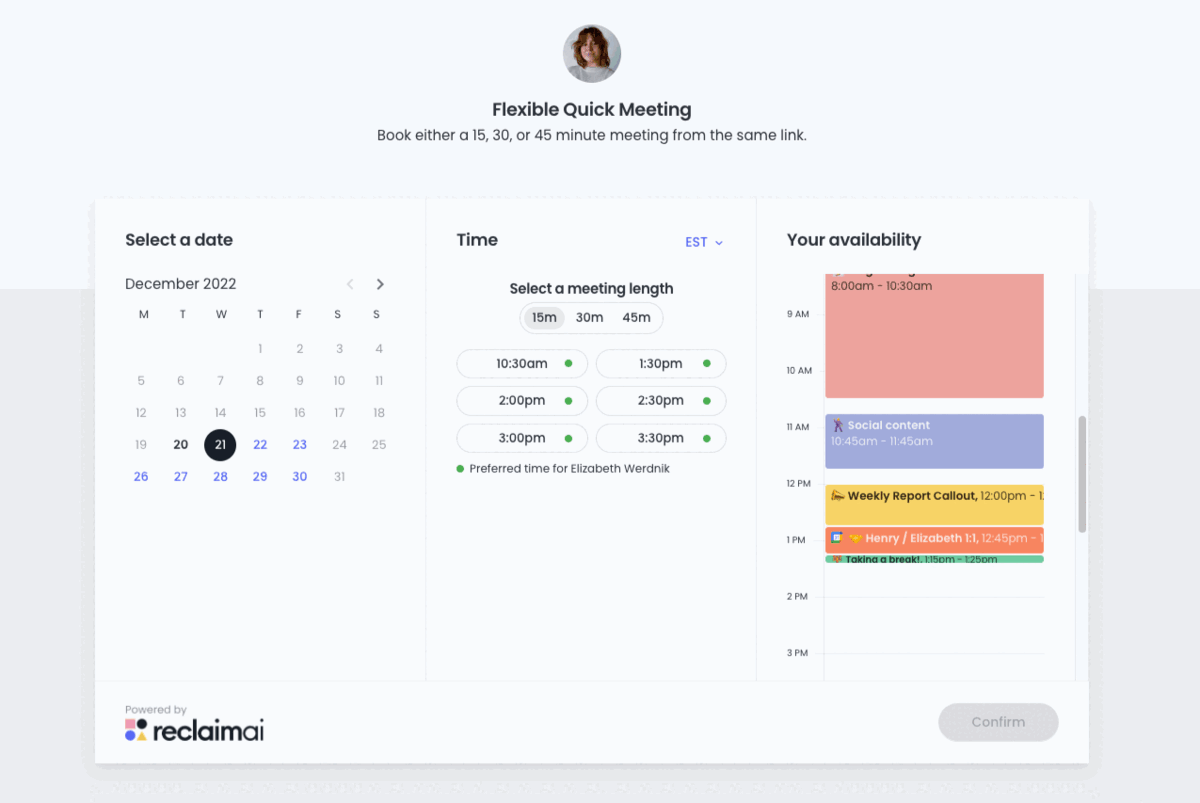
Check out our help doc to learn more about new start time intervals for Reclaim-created meetings.