- DATE:
- AUTHOR:
- The Reclaim Team
- RELATED ROADMAP ITEMS:
- Webhook support for Scheduling Links
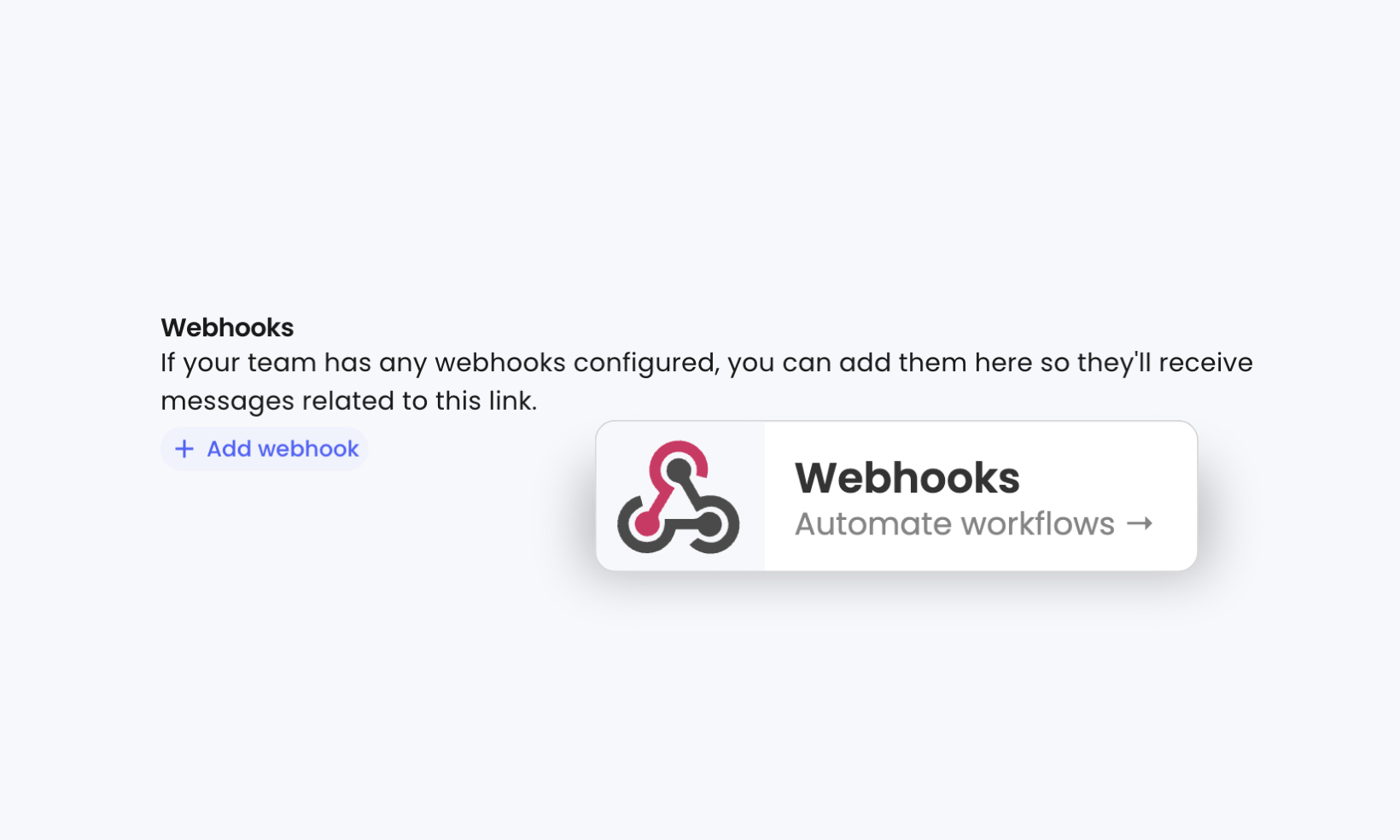
Webhooks support for Scheduling Links
We're excited to announce that you can now automate your workflows whenever a Scheduling Link meeting is booked, rescheduled, or canceled with Webhooks support.
Available on Business and Enterprise plans, the Webhooks feature makes it easy to streamline your processes across your team's platforms in just a few clicks.
 Ready to set up Webhooks?
Ready to set up Webhooks?
Set your event trigger: Go to Account Settings > Webhooks to create your webhook.
Attach endpoints: Link your Webhook to your Scheduling Links.
Automate workflows: Add Webhooks to individual Scheduling Links to automate your processes.
With this update, you can even integrate Reclaim with HubSpot, Salesforce, or any other CRM you use to automate key actions like creating contacts, logging activities, or updating records around your Scheduling Link meetings.
Webhooks are available on Business and Enterprise plans for team admins. Learn more in our Webhooks Overview doc. Happy automating 