- DATE:
- AUTHOR:
- The Reclaim Team
- RELATED ROADMAP ITEMS:
- Working Hours Slack Status Sync
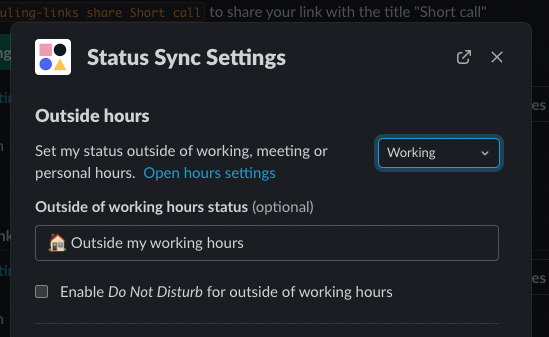
You can now set your Slack status to sync to your working hours!
We're excited to announce that we've made some big improvements to our Slack Status Sync feature, including the ability to set your status when you're outside your working, personal, or meeting hours (as set in Reclaim). This feature is OFF by default for all existing users, and ON for new users.
To enable it:
Go to the Reclaim Slack app homepage in your Slack workspace and click Settings in the top right corner.
Click Status Settings and then you'll see a new section at the top to set your preferences for working hours sync.

When enabled, this will automatically set a status message anytime you're outside of your working, personal, or meeting hours, and can optionally set Do Not Disturb during that time if you really want to avoid being notified.