- DATE:
- AUTHOR:
- The Reclaim Team
- RELATED ROADMAP ITEMS:
- Auto-Locking for Reclaim Events
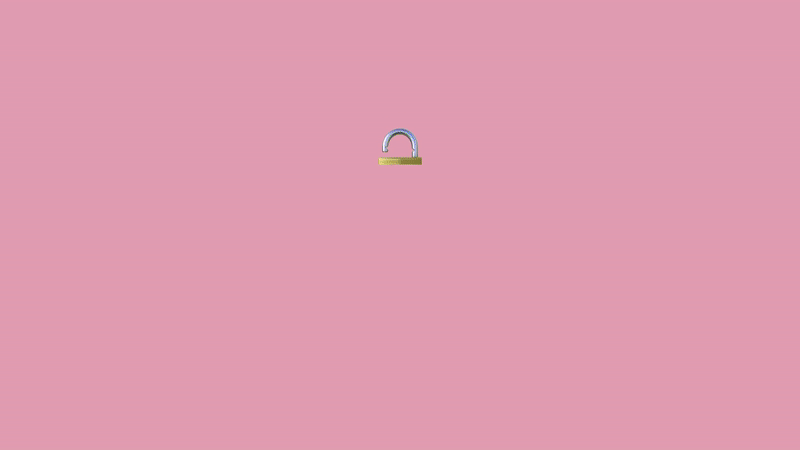
Auto-lock Smart 1:1s, Tasks, and Habits in your calendar
We’re happy to share exciting updates around lock functionality for Reclaim events on your calendar. Here’s what’s new:
 Auto-lock settings for events
Auto-lock settings for events
Users can now enable ‘auto-lock’ settings for Smart 1:1s and Tasks/Habits to automatically lock scheduled events on the calendar either at the start of the day, or at the start of the week (depending on the day you set as the week start via Google Calendar settings).
By default, auto-locking for Smart 1:1s is now ON to lock events at the start of the day, and the Task/Habit auto-lock is OFF by default. You can edit default settings in Settings > General > Auto-lock your schedule.
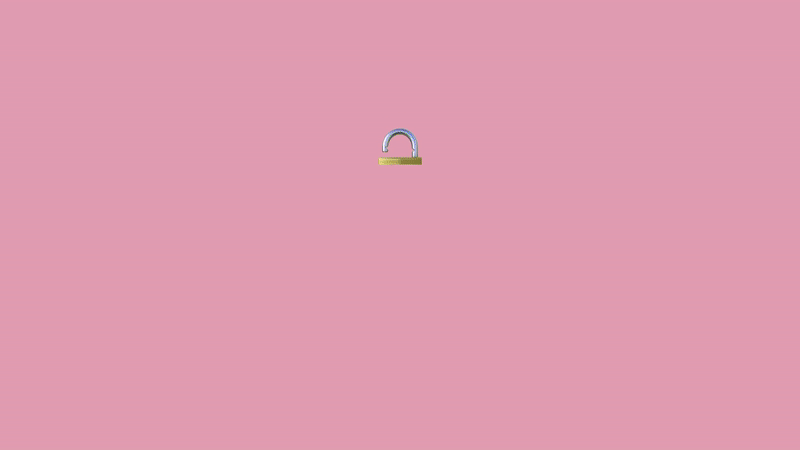
 Auto-lock for manually rescheduled events
Auto-lock for manually rescheduled events
Manual drag-and-drop adjustments made to Reclaim events in Google Calendar or the Planner now auto-locks the event at the newly selected date/time/duration. Manually unlocking the event will auto-reschedule it back to the original ideal time.
If a meeting attendee declines the invitation for the new date/time of your auto-locked Smart 1:1 meeting, the event will automatically unlock and reschedule back to the original ideal time around both people’s availability.
(Using the auto-reschedule action, deleting an event, changing event details, etc. will not auto-lock Reclaim events.)
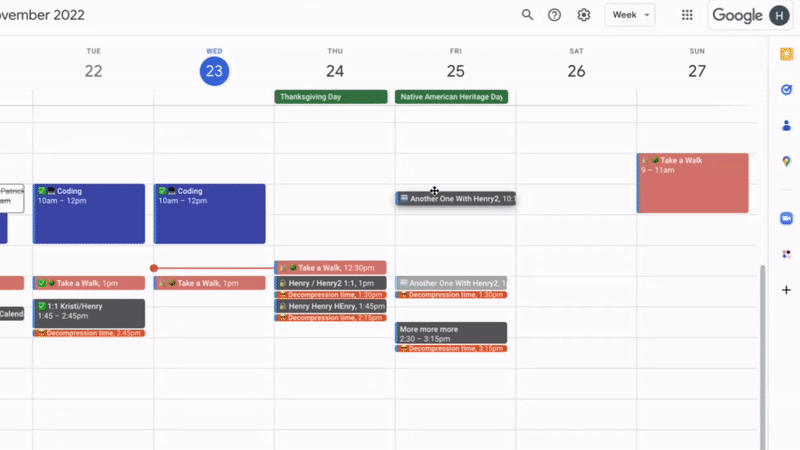
Check out our help doc to learn more about new auto-locking for Reclaim-created events.