- DATE:
- AUTHOR:
- The Reclaim Team
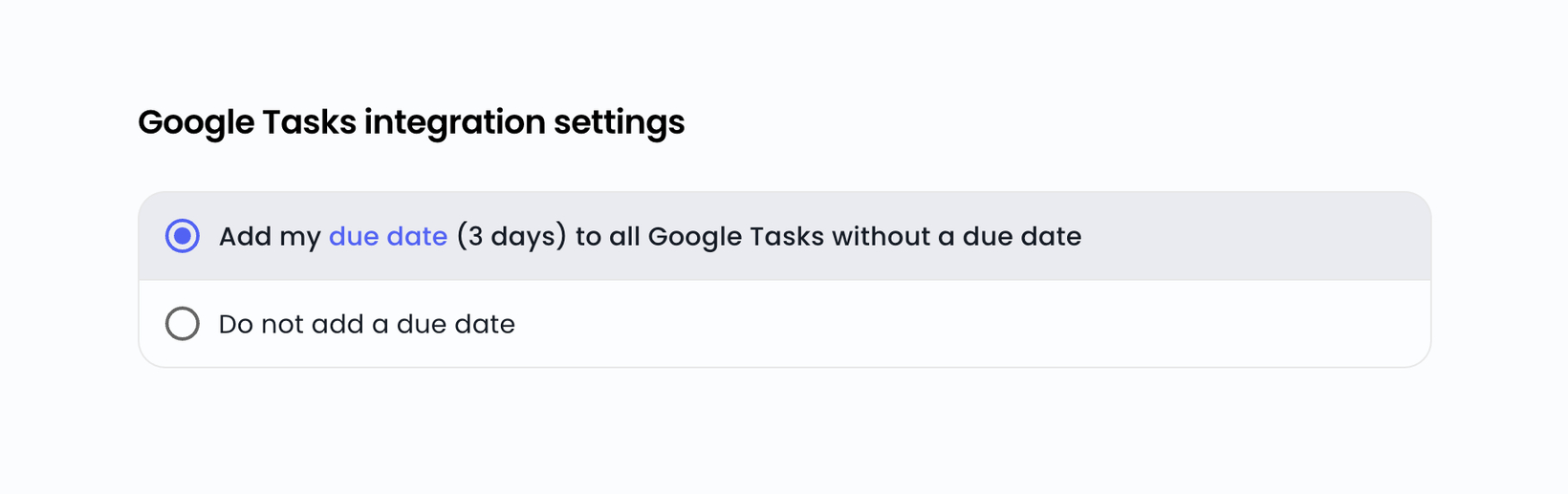
Tasks from integrations can now be synced without due dates
We're excited to announce that you can now sync tasks from any of Reclaim's supported Task integrations, without needing to add a due date.
We built our integrations for tasks long before we launched our newest Priorities update. The launch of Priorities made it possible for us to sync tasks over without needing to have a due date on them -- instead, Reclaim can sync over the priority of the task and use that to determine how urgently it should be scheduled.
Because all of these integrations are a bit different, each UI for setting this up may look different. But they all fundamentally help to give you more flexibility over how you sync tasks to Reclaim. Here's a rundown of how the new settings work:
ClickUp

The ClickUp integration allows you to sync tasks without due dates on a per-rule basis. That means that for some of your rules, you can opt to require due dates, and for others, you can make them optional.
If you check Include Tasks without due dates, then any task matching that rule will be synced to Reclaim whether it has a due date or not.
If you do not check Include Tasks without due dates, then a due date is required for a task to be synced from ClickUp using that rule.
Linear

The Linear integration allows you to decide whether or not you want to allow Linear issues to be synced that don't have due dates.
If you select Sync Linear tasks without due dates, then tasks will be synced whether or not the task has a due date or Cycle end date in Linear.
If you select Don't sync Linear tasks without due dates, then a due date or Cycle end date is required for any task synced from Linear.
Jira

The Jira integration allows you to decide whether or not you want to allow Jira tickets to be synced that don't have due dates.
If you select Sync Jira tasks without due dates, then tickets will be synced whether or not the ticket has a due date or Sprint end date in Jira.
If you select Don't sync Jira tasks without due dates, then a due date or Sprint end date is required for any ticket synced from Jira.
Todoist

The Todoist integration allows you to sync tasks without due dates on a per-rule basis. That means that for some of your rules, you can opt to require due dates, and for others, you can make them optional.
If you check Include Tasks without due dates, then any task matching that rule will be synced to Reclaim whether it has a due date or not.
If you do not check Include Tasks without due dates, then a due date is required for any task synced from Todoist using that rule.
Google Tasks

The Google Tasks integration allows you to decide whether you want Reclaim to use your default due date when a task doesn't include a due date, or if you truly want to use no due date.
If you select Add my default due date ({your default}) to all Google Tasks without a due date, then any task that doesn't have a due date in Google Tasks will use your default due date.
If you select Do not add a due date, then any task that doesn't have a due date in Google Tasks will be synced with no due date.
Asana

The Asana integration allows you to manage this on a per-task basis from within the Asana UI:
If there is no due date set in the Sync Task to Reclaim widget then the task is imported with no due date.
If you set a due date in the widget then that is used as the due date in Reclaim.