Calendar Sync
Loading...
Loading...
June 2021
May 2021
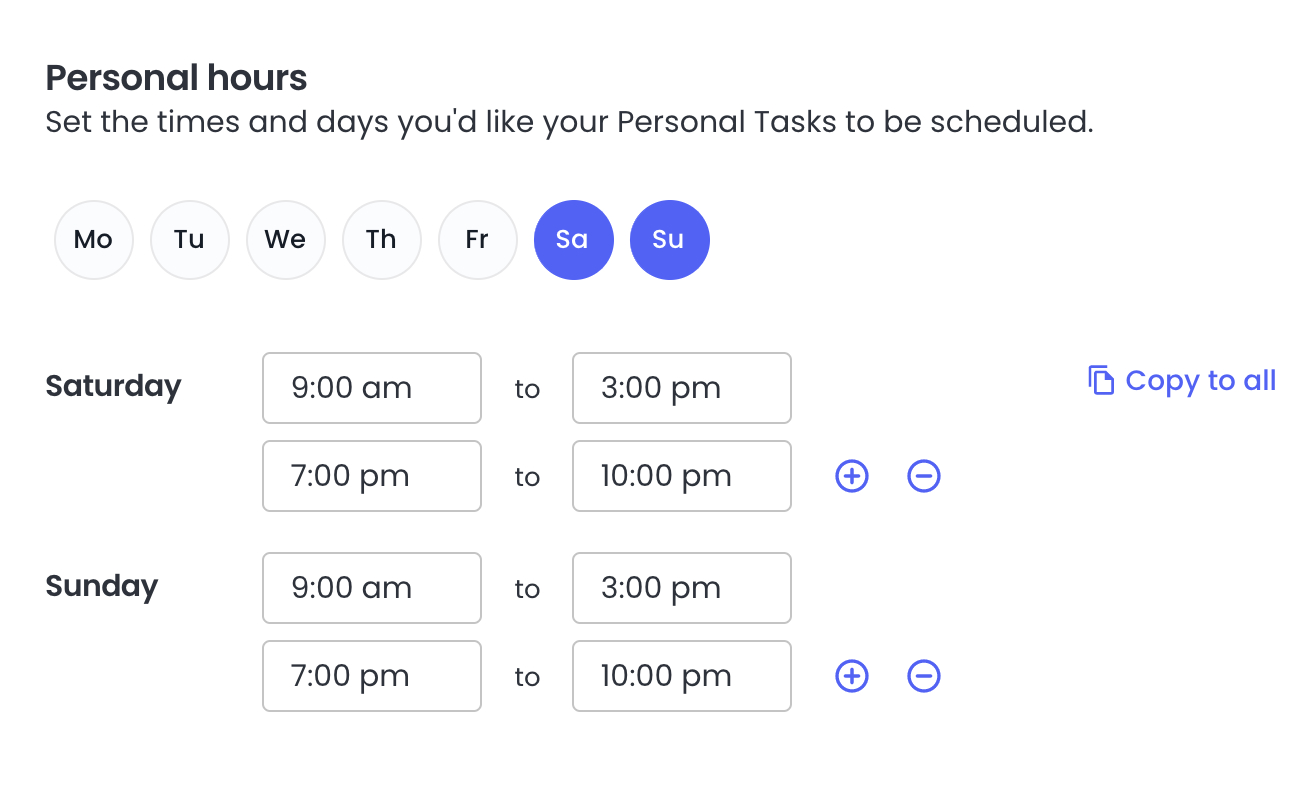
Scheduler
More flexible working (and personal) hours are live!
April 2021
Command bar is live!
Settings
Tasks
Default settings for Tasks
Tasks
Planner is live in beta!
Tasks
New Task Creation UI + Keyboard Shortcuts
March 2021
Tasks
Bugfixes and tweaks
February 2021
Settings
Settings 2.0
Calendar Sync
Calendar Sync 2.0 is live!
Design
New look and feel from Reclaim!
- Jump to Month
- December 2025
- August 2025
- May 2025
- April 2025
- March 2025
- February 2025
- January 2025
- November 2024
- September 2024
- August 2024
- July 2024
- June 2024
- May 2024
- April 2024
- March 2024
- February 2024
- January 2024
- December 2023
- November 2023
- October 2023
- September 2023
- August 2023
- July 2023
- June 2023
- May 2023
- April 2023
- March 2023
- February 2023
- January 2023
- December 2022
- November 2022
- October 2022
- September 2022
- August 2022
- July 2022
- June 2022
- May 2022
- April 2022
- March 2022
- February 2022
- January 2022
- December 2021
- November 2021
- October 2021
- September 2021
- August 2021
- July 2021
- June 2021
- May 2021
- April 2021
- March 2021
- February 2021
- January 2021
- November 2020
- October 2020
- September 2020
- August 2020
- July 2020
- June 2020